Some Tips for Better Drone Photography
The DJI drone has definitely exceeded my expectations. It’s been since late year I picked up the DJI Phantom 3 Pro quadcopter which is my only drone I shoot with. While the Phantom 3 camera is great, it is not without its faults. It can shoot 12mb RAW photos, but noise and focus are a couple of the camera’s weak points. Camera shake can also be a problem due wind at various altitudes but that is really unavoidable. To minimize these comprising factors, I always make sure to follow these simple steps.
- RAW is Key
Every professional photographer will tell you that the best way to shoot is in the RAW format, so that they can later correct the exposure and adjust colors with more control. This is just as important with drone photography. Since the camera resolution is only 12mb it would be extremely limiting to compress your drone images into the JPEG format.
Even if you only want to just shoot for fun, you might shoot a one of a kind drone photo and choose to print it really big and you could later be disappointed that you won’t have the ability to use the full gamut of post-processing options that are available to you through apps like Adobe Photoshop and Adobe Lightroom. We prefer Adobe Lightroom however, there are many photo editing apps out there that are free to download.
- Bracketing is King
This is a really amazing feature and I am glad DJI built it into the Phantom drones. For starters, bracketing is defined as taking two or more photos of the same subject while using different camera settings. Bracketing serves a couple of purposes: If you made a mistake in assessing the correct exposure, then you can choose the right one from 3 to 5 bracketed photos.
You can also use them to create HDR (High Dynamic Range) photos. More and more of my shots are bracketed shots, which allows me to bring more detail into the shadows or bring more detail in the highlights at a later time instead of having only one option from a single shot.
- P (auto) and M (manual) mode
I almost always shoot in Manual mode because it allows me to manually choose the lowest possible ISO as well as shutter speed.
Sadly, the DJI app does not yet let you know if you have over-or-under-exposed your photo like a traditional camera does. Therefore, to test this out, switch your shooting mode to P mode (auto mode) so you can see what the app thinks would be best for your photo. Once you do that, switch back to M mode (manual mode) and build off of what you saw in the original P mode by adjusting the exposure and shutter settings.
- Drone Shake/Shooting at Night
The best drones still shake in low wind conditions. The higher you go, the windier it gets. Even if it’s absolutely still on the ground, you may get wind when your drone goes up high. Surprisingly, the Phantom 3 allows you to shoot with a shutter speed as long as 8-seconds, but for any night shot it’s best not to exceed 3 seconds, otherwise you will see noticeable shakes in your photo and it will become unusable.
- ISO: How Low Can You Go?
My advice is to always shoot with the lowest possible ISO, which on the Phantom 3 is ISO 100. Using a low ISO minimizes the noise and grain in photos. When you’re shooting out in daylight there is no reason to have a high ISO because there is so much available light.
When you’re out shooting low-light shots though, you must find the right balance between letting the camera get enough light in and not having a super grainy image. For low-light shots, before you increase your 3 second shutter and your ISO past something like ISO 800, try using a longer shutter speed instead.
- Technical Aspects
This subject may differ slightly depending on what quadcopter you have but the general principles can be applied to most drones. The following is a list of technical things that should be done to your drone before your fly to prevent any mishaps.
First, always calibrate the drone compass when you get to a new location. For example, when you are flying at the beach and then later fly in the mountains you should definitely calibrate your compass. This is the best way to prevent your drone from acting weird due to GPS confusion.
Secondly, check your drone’s compass sensor index which is under ͞settings͟ after each calibration. Even if the DJI app claims that it is ok to fly, take some time to first check the sensor index.
It’s ok to fly a DJI drone when the index is between 1400 – 1600. If the sensor reads out a higher index though like higher than 1800 that probably means there are signal disturbances around like metal in the ground which can cause connection problems during flight. The DJI app will automatically warn you if the index is really off like (say above 2200) but it is still best to keep an eye on it and just fly when it is in the 1400 – 1600 range.
Thanks for reading and fly safe!
Give us a call today to see how we can turn your vision into reality!